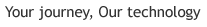A new point of view on Navigation |
|
Geosat 6 TV features an elegant metallic case, and a smart magnetic holder which lets you rotate it from landscape to portrait mode with a simple gesture to choose the best point of view on navigation. AvMap Navigation Software
|
 |
Advanced Route Planning: Create your ideal routeNot all trips are equal: sometimes you want to get there as soon as possible; sometimes you just want to enjoy the view. For this reason, Geosat 6 allows you to choose the criteria to calculate your ideal route. For instance, you can set it to avoid toll roads and city centres at the same time. This is possible because AvMap knows how to use Tele Atlas data at its best for over 15 years. |
Plan your next stopGeosat 6 helps you planning the perfect journey. Plan your trip in advance with the Stop Planner: set the destination and your departure time to choose where to have lunch or where to refuel. Only Geosat 6 helps you organize your trip in detail before leaving to minimize risks and bad surprises. |
Listen to spoken road namesGeosat 6 features Turn-by-turn vocal instructions with Text-to-Speech announcing street names (e.g. "Turn Right in Falmouth Road"). Just listen to spoken road names without looking away from the road. |
Monitor the Trip ComputerAt any moment you can take a look to the Trip Computer to get an overview of your journey. Control your average speed and the highest speed reached on the speed graph as well as the stop time and other important information |